Blog & News
Digital Marketing
» How to generate Revenue from Google Ads?
Digital Marketing » How to Generate Revenue from Google Ads?
How to Generate Revenue from Google Ads?
Dispite many Advertisement Platforms Google Ads has its own significance in the Advertising your Products and Services..
Google Ads help you in ROI (Return on Investment) that you invest on Advertising your Products & Services of your Business in which people out are looking for them, you can target the specific audience who are in need of your products and also to get your brand awareness and make them feel how your products are useful for them.
Let’s get deep into the Advertising Tips on which Google Ads helps you to generate revenue for your business online.
Google Ads is one of Th Best Advertising Platform for Advertisers to reach a the target audience on a huge scale.
Let us see how to configure Google Ads:
Firstly, know the different types of Google Ads Campaigns:
1: Search Ads
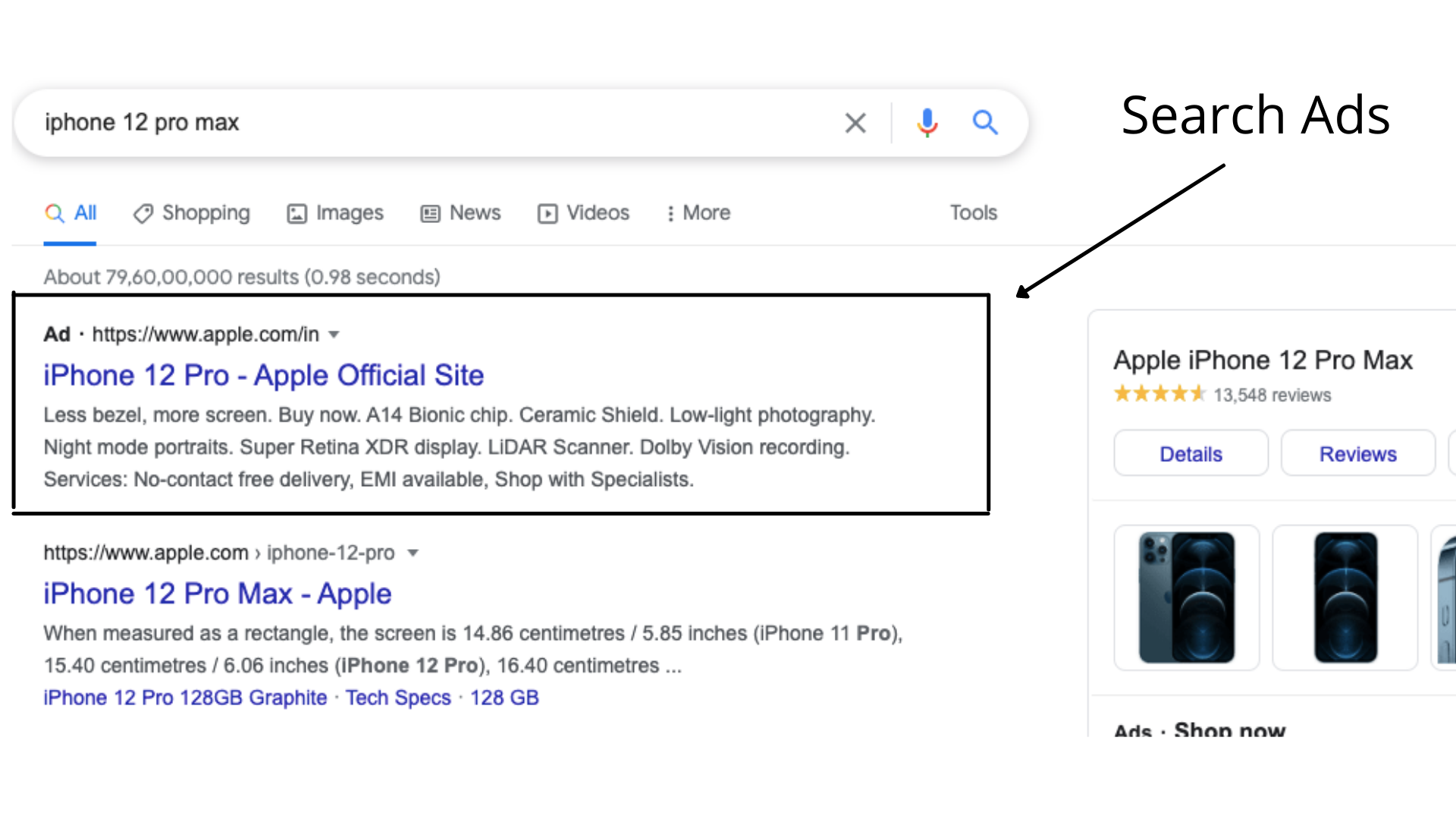 2: Display Ads
2: Display Ads
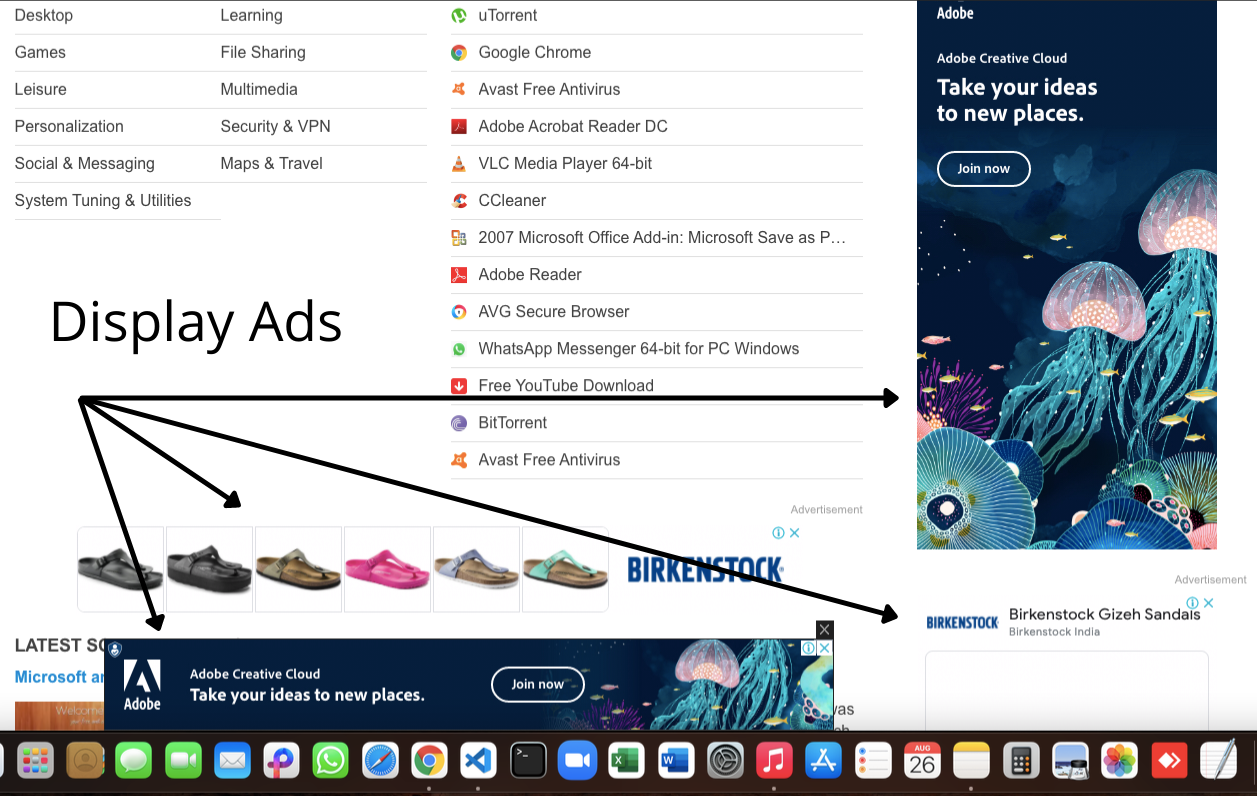 3: Video Ads
3: Video Ads
 4: Shopping Ads &
4: Shopping Ads &
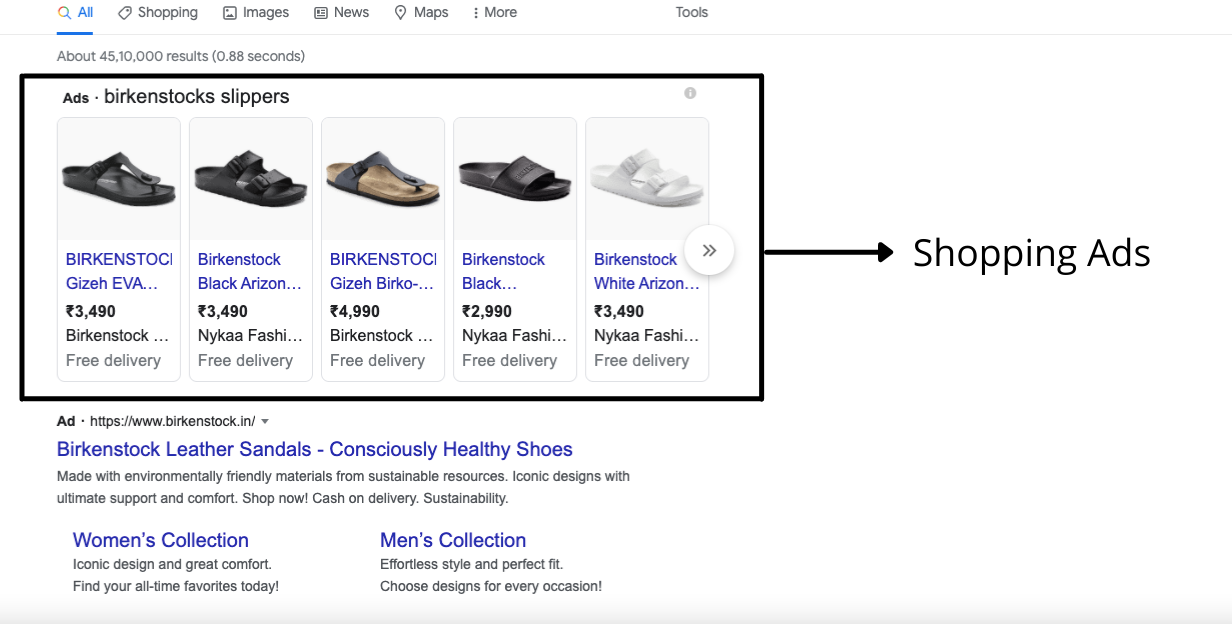 5: App Campaigns which can support your Business Objectives.
5: App Campaigns which can support your Business Objectives.

Google Ads help you to create Ad Groups.
For Each Group, Create a Specific Text Ads and Keywords .
Since it is best to create Ad Groups around the Products that you offer, This gives the customers the right products when they search relevantly and your products display on their screen.
For each group create a unique list of Keywords using Keyword Planner
NOTE: THINK AS CUSTOMERS, BUILD A KEYWORD LIST
Set Budget accordingly
Example:
Headline
URL
Description
It goes like
Heading: (Headline according to your Business Goals).
URL: https://www.example.com/your-product/
Description: ( A little attractive detail on your product where the customer will tend to click the URL and check through your product).
Important checklist before creating Google Ads:
1: Create Search Ad Campaigns.
2: Select platforms that in which your Ad displays.
3: Set up devices in which your want your Ads to be displayed.
4: Setup Locations, Local (or) Global.
5: Setup budget for PPC (or) CPC, Bid according to different keywords.
